Last post I explained how I use Trello to keep track of my fabric stash. So, I use it not only for fabric, but also to organize my sewing projects as a whole, from the idea to the blog post at the end. Today I’m telling you more about the features in Trello that help me with this process, including my personal favorites: card deadlines and the calendar view.
Organize projects ideas
In general, I get inspired either by a piece of fabric or by a specific pattern. When I start with the fabric, it’s easy: I use the corresponding Trello card to take notes on the project I want to use it for (which pattern, what details…). Sometimes though I get a specific idea of something I want to make but I don’t have the fabric for it yet. What to do with these fabric-less projects?
For the moment my stash is so full that I’m trying to focus on projects that don’t require me to buy even more fabric. That said I have a few projects in mind that I don’t have fabric for: a breton-style Ondee sweater in striped jersey, a dress in toile de Jouy… For now I’m putting cards for these projects in my Fabric board, in the corresponding categories (Wardrobe, Want, etc.).
One good system might be to have another board for Projects and fill it with cards for each pattern+fabric association. By attaching to each project-card a link to the card corresponding to the fabric (and one for the pattern card, but we’ll see that later) everything should be well organized.
Planning projects
Putting deadlines on sewing projects?! Yes, sewing is a hobby, and it should remain fun and not turn into work… That said, in some cases, such as dresses I want to wear to weddings, or gifts for people, I like to know in advance when I have to get them done, just so I don’t have to rush at the last minute. For those I add due dates to cards:
As the deadline approaches, the date changes color: yellow means there’s less than 24 hours left, and red means it’s passed already!
Deadlines are also the key to my favorite Trello functionality: the calendar view. It is kind of hidden: to use it you have to activate it first. You can find it in the “Power-Ups” menu of the board. Once activated, the Calendar button will show up on the top right side of the board. It shows all the cards that have a due date, month by month: super useful to have an overview of sewing deadlines!
Programming blog posts
Once a project is done, you can remove the due date and archive the card. Instead of doing this, I like to keep it around a bit longer, until I post about the garment here! I have a lot of projects that I still need to take pictures of and post, and it’s getting a bit overwhelming to keep track of everything, so I’m also using Trello to try to get a hold of pictures and blog posts. For this, I use another board: Blog. Once a project is done, I click on “Move” to transfer the card to this second board. You just have to pick the board and the list – I have three: To write, In progress and Published.
At that point I could also add due dates on cards, for instance if I wanted to make sure to program at least one blog post per week. There again the calendar view would be pretty useful! But I’m already having trouble finding time to post so that’s a bit too much for me, as much as I like over-organizing things… You decide if you want to go this far 🙂
One feature I use on this board, though, is checklists. I have two that I copy on each card and allow me to not forget anything: one to prepare blog posts, and one to share them on social media.
Note that you don’t have to create the checklist from scratch each time but you can copy it from an existing one: when you add it, just select the existing list in the “Copy Items from…” dropdown box. What I like with checklists is that you can input not only text but also references to other cards or boards ! You just have to copy the url of the card/board (from your browser’s address bar) and paste it as a checklist item. Trello recognizes that it points to another Trello element and formats it accordingly. This is a nice way to get around the limit of four levels of hierarchy (boards / lists / cards / checklists) to organize ideas in an even more granular way. For instance, if I want to program on my blog a series of three blog posts to do a Trello tutorial, I can create a card for each individual post and a card for the series with a checklist that points to the other cards:
This way I have cards in a list in a card, and those cards can themselves contain anything. Card-ception. Perfect.
That’s it for organizing projects and blog posts! The third part will address using Trello to index sewing patterns (and that’s a lot of work!) 🙂
Part 1: Keeping track of the fabric stash
Part 3: Indexing patterns


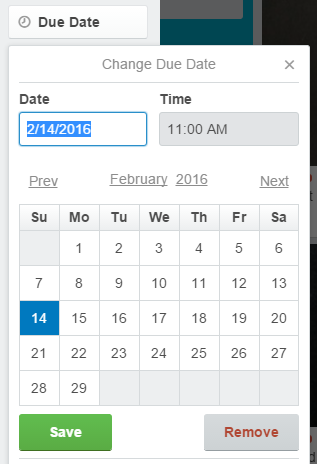
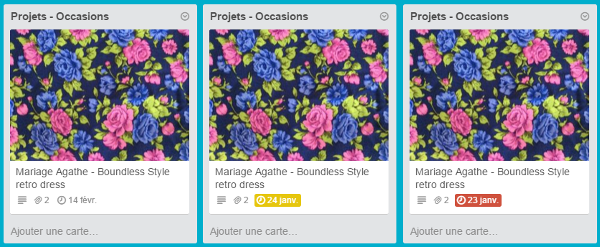
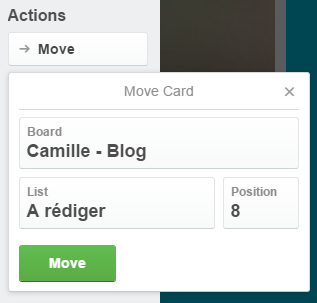
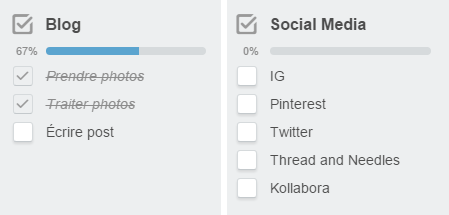
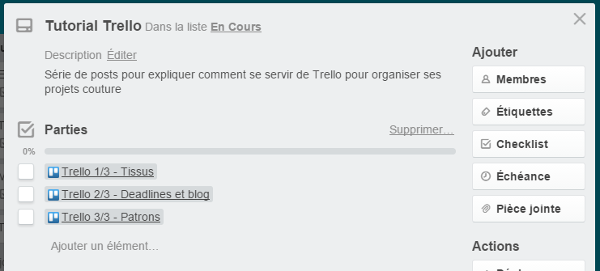
Very shortly after seeing your first post in this series, I’ve started organising my sewing in Trello, and just wanted to shoot you a heartfelt THANK YOU for sharing.
My system is still developing, and is quite a bit different from your’s so far, but it’s already come in super useful.
I am very prone to impulse buying pattern especially, and have since ended up with quite a few near duplicates (you know, when you see something that’s just so lovely and order it only to find you have a very similar one already?). And of course I have enough patterns to keep me busy for years to come without adding any more, lol. So now I just pop a new card into my “patterns” board when I see something I covet, so it’s not lost. When the time comes I can either buy that specific pattern, or I may find something I can hack 🙂
I’m also hoping to get some statistics out of it as I track my projects and can add labels for levels of success easily, and search for those later.
In short, I”m loving it!
You are so welcome! I am very glad this was useful 😀
[…] above, Camille is doing a series of posts on using Trello for organizing projects. Parts one and two are up on the blog, part three coming […]
Thank you, now I’m addicted to Trello. I had tried using it a while ago but couldn’t make sense of their instructions. Your way of setting out what you can do with this handy little app just makes so much sense!! I’m now organizing fabric stashes, sewing patterns, knitting patterns, wool stash, menus, blog posts, work, holidays, it just keeps going… and now there’s a calendar!!! I’m actually a bit excited to try it out!
I am so glad you like it!
[…] third and last part of my Trello series! After talking about keeping track of the fabric stash and planning and setting deadlines for sewing projects, let’s get into how to use Trello to organize a sewing-pattern stash! Paper patterns, […]
[…] some fabrics that I was really excited about, and set up a queue of projects in Trello (thanks for the idea, Camille!). The only thing stopping me this year was […]