This January, I’ve noticed a lot of people on the sewing blogosphere talking about trying to get better at organizing their fabric stash / pattern stash / sewing projects. I mentioned several times on Instagram that I have been using Trello to keep track of my fabric stash and plan my sewing, and I have had a few questions about it. I figured it might be good to write a short tutorial series, and hopefully that’ll be helpful if you want to start using this tool! Today I’ll explain how I’m using it to organize and monitor my fabric stash 🙂
What’s Trello?
Trello is a project management tool that exists as a web-based application, but also as a Android, iPhone, and iPad app. Trello is based on “lists of lists”: content is organized in Cards, which are placed in Lists, which are themselves parts of Boards. A card can host many types of content: notes, links, images, attachments, checklists, etc. The user interface is super intuitive, cards can be dragged and dropped around, copied and archived. It can also be used collaboratively so that several people can work together on one board, and it sends notifications when changes have been made.
Trello is free, all you need to do is create an account and you’ll be able to use it on these different platforms. There is also a premium version, which brings mostly collaboration features, but also unlocks some nice customisation options. So if you register by clicking on this link, you’ll make me win a free month of premium, which will allow me to add fancy background pictures to my boards (hehehe).
In a professional context, Trello is often used to implement the Kanban method: a board is linked to a specific project, each card corresponds to a task, and lists are used to visualize the tasks’ advancement (“To Do”, “In Progress”, “Blocked”, “Done”). I used it to manage my research projects in my former job, and now I’m using it again at Deer&Doe, but I also use it to manage pretty much every aspect of my life, from Christmas presents to meal planning.
Okay, so, that’s nice and all, but you guys are waiting for me to talk about sewing… Here we go!
Monitoring a fabric stash
Instead of using Trello to manage tasks, we’ll use it to manage fabric! Rather than having cards correspond to to-do items, cards here will represent fabric yardage, with all the useful information: picture, length, fiber content… And since Trello is web-based, that means it will be possible to access this information from anywhere, at any time! For instance, if I’m about to buy a pattern in a store, I can take out my smartphone and check if I already have some fabric that would be a good fit, and if I have enough of it. Or on the contrary, I can realize that I already have fabric that is very similar to this pretty rayon calling to me in the store, and put down the bolt before I impulse buy…
To keep track of my stash, I have a board called “Fabric”. In this board I have a list in which I recorded every piece of fabric in my stash, by creating a card for each one:
In each of these cards, I write in the “Description” field the yardage, fiber content and source of the fabric. I always prewash my fabric as soon as I get back from the store, but if you don’t do that then you might want to write down if the fabric has been prewashed or not, that might save you from some unpleasant surprises!
I also add to each card a picture of the fabric, that I take with my phone or my tablet. To do so, I open the card from the mobile app, tap on “+” to add an attachment and then tap on “Take photo”.
Trello also allows you to add links to cards. If I bought the fabric online, or in a store that also sells on the web, then I add a link to the fabric so that I can share it on my blog later. All you need to do is click on “Attachment” and paste the url in the field.
You can also add comments. I use those to write down notes, such as ideas of patterns that could work with the fabric but that I’m not set on yet.
Organize sewing projects
In general, I only buy fabric when I have a clear idea of what to make with it, so I have an idea of a pattern to use for most of the fabrics in my stash. On these cards, I add a reference to the pattern I want to use. Sometimes I add the name or number of the patten in the description, or I can add a link to the pattern if it’s online. In some cases I add another attachment with a picture or drawing of the pattern, as with this dress from the Boundless Style book that I can’t wait to make:
If you are like me and are a bit addicted to buying fabric, you will end up with a lot of cards, and it’s going to get difficult to have a good overview of what you’re working with. That’s where you can use lists! You can organize your cards however you want (by fabric type, garment type, difficulty level…). I like to classify them depending of the nature of the projects. I leave orphan fabrics (those without a pattern) in the main list, and I use one list per category of project: I have a Wardrobe list for clothes I need, a Want list for frivolous projects that I keep obsessing about, an Occasions list for special occasions garments, such as dresses for weddings, and a Gifts list for projects I make for others. Having these different lists also helps me balance my sewing: when I notice that the Want list is getting emptied much faster than Wardrobe and Gifts, I know it’s time to get serious…
I also have a In progress list in which I move cards when I get started with their projects, which also helps me limit the number of projects I tackle in parallel. Once a project is done, I remove it from that list, but I don’t archive it yet! I also use Trello to plan my blog posts… But I’ll talk about this next time!
I’m planning two more posts that will talk about using Trello to schedule projects and make an inventory of patterns, which will allow us to look into more features of this tool! In the meantime, don’t hesitate to ask me questions about it in the comments section 🙂
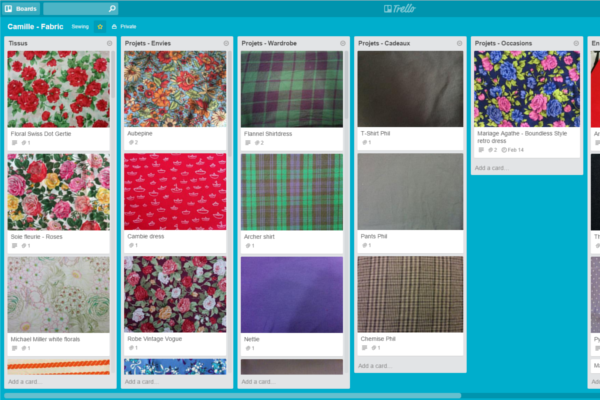
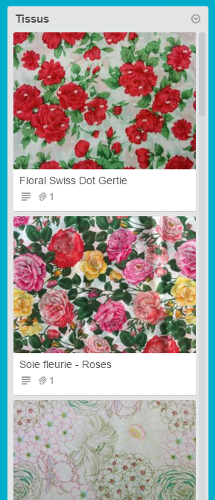

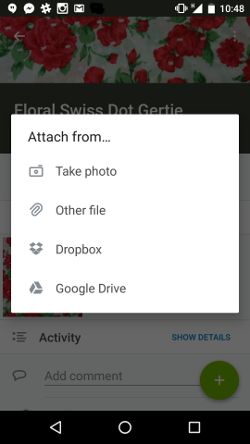
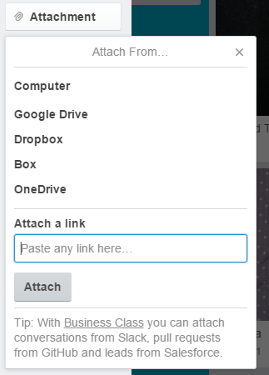

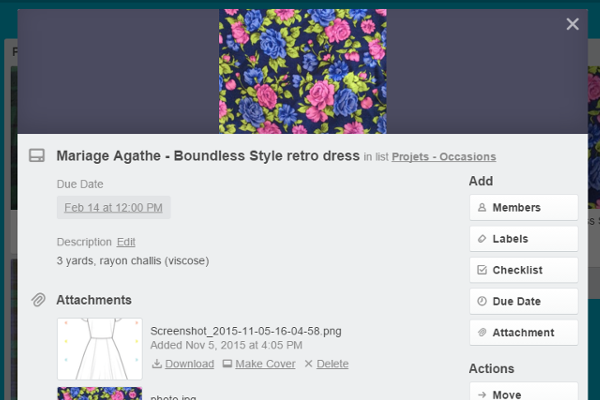
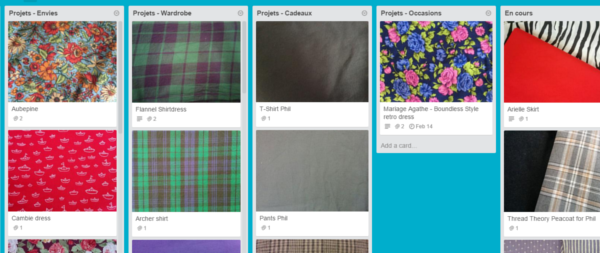
wow, thanks for this, it seems ideal for organising.
I just had to tidy my fabric stash and ran across a few pieces of fabric I completely forgot I had… And don’t even get me started on my patterns! Anything that will help is much appreciated.
Haha that’s great, surprise fabric! I’m going to share something about patterns soon but I am a bit of a pattern hoarder, and I still have a loooong way to go before I get all of mine in the system!
Great idea! I have been using Trello for a while, but I hadn’t thought of using it to keep track of my stash, so thanks for this tip!
You’re welcome!
This is so smart! I use Trello for work but never thought to use it for sewing. Seeing your stash so nicely organised makes me feel all calm and happy!
Haha me too! I just like looking at the pretty pictures (the trick is to try not to think about my hoarding problem!)
This looks so great – thanks for sharing it! Currently I use Evernote to catalog my patterns, but it can be cumbersome sometimes. I use physical cards with fabric snippets on them to catalog my patterns, but I’m always getting behind in cataloging, plus I can’t take a huge stack of cards with me every time I go to the fabric store! It would be great to centralize everything, so I’m looking forward to seeing how you use Trello for patterns.
I’ve never used Evernote for it, but I had started with a paper list, then a Pinterest board, but at that point my pattern stash really outgrew these systems. I’ll share my Trello method soon but it’s more of a work in progress than the fabric organization so I’m looking for any feedback or idea you might have (still trying to figure out if a tag system is worth the effort…)!
[…] above, you Camille’s is doing a series of tips on using Trello for organizing projects. Parts one and two are up on the blog, part three coming […]
Love how you set up your fabric stash! I got all my patterns in Trello during my Christmas break and, seriously, best thing since sliced bread!!
This is exactly what I was looking for, but I didn’t know it.
I think I love you (but in a totally appropriate heterosexual non creepy platonic kind of way). You made it so clear and easy to understand, I will very likely spend every waking moment organizing fabric stash and pattern stash. Thank you so much. ♥
[…] I was aiming for, here is finally the third and last part of my Trello series! After talking about keeping track of the fabric stash and planning and setting deadlines for sewing projects, let’s get into how to use Trello to […]
[…] another blog named Attack of the Seam Ripper has a series of 3 tutorials on using it to organise fabric stash, project deadlines and pattern stash.) I shall have to systematically tackle what I have on hand […]
[…] another blog named Attack of the Seam Ripper has a series of 3 tutorials on using it to organise fabric stash, project deadlines and pattern stash.) I shall have to systematically tackle what I have on hand […]
[…] post I explained how I use Trello to keep track of my fabric stash. So, I use it not only for fabric, but also to organize my sewing projects as a whole, from the […]
Excellent blog! Do you have any helpful hints for aspiring writers?
I’m hoping to start my own blog soon but I’m a little lost on everything.
Would you suggest starting with a free platform like WordPress or go for a paid option? There are
so many options out there that I’m completely confused ..
Any ideas? Kudos!
Yes a free WordPress blog is a great way to start! This is what I did before switching to a self-hosted WordPress site.
I just hate this Trello- thing !!! I don’t know if it just is me 🙁 I created a Trello account when I first read your Tutorial back in 2016, but got stuck almost immediately. Today I read the Deer and Doe Newsletter, and got inspired to give it another try, and got stuck again. It does not seem intuitive to me at all.
I think I will give it a break now and try again tomorrow.
But thanks for a great newsletter.